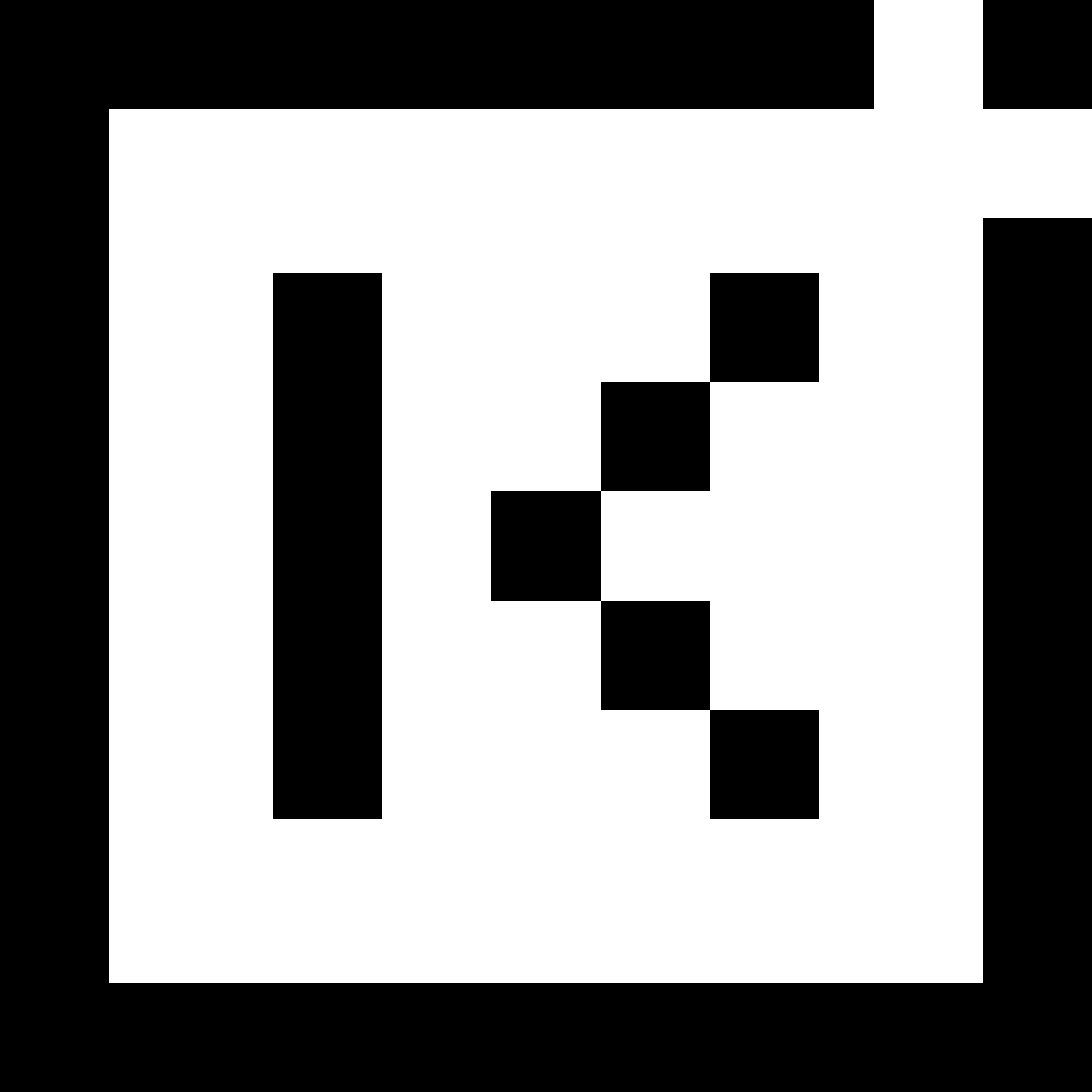Google’s updated image search interface isn’t the only way to keep the light on visual content and product discovery. A lot of things can be said about web performance and images. This blog post aims to provide an overview of key aspects of image optimisation to help with your SEO efforts, from quick wins to slightly more complex techniques.
Choose the right format
Decoding all the various image formats can feel like your first time ordering the food. But, before you can start adding images to your site, you first have to make sure you’ve chosen the best file type.
As there are many image formats to choose from, the PNG and JPEG are the most common for the web.
- PNG: Produces better quality images, but comes with larger file size.
- JPEG: You may lose image quality, but you can adjust the level of quality.
PNG is the unsung hero of image formatting. JPEG’s are for bigger, more visual images taken by a professional photographer. But for daily use, PNG is the way to go.
Resize images to scale
When you upload images on your website and want to optimise them, it is advised to resize them to scale, and not let CSS resize them. This method can be applied only if your website doesn’t have responsive pages, otherwise, it is not relevant. Another thing worth mentioning is this fact that you shouldn’t only scale images without taking any other optimisation techniques into account. It works best with the next recommendation, decreasing file sizes through plugins.
Add Alt descriptions
Getting your images are not so difficult to read-on by Google and making them friendly will empower SEO success for your website. You can kick your SEO game up a notch by giving your images relevant names and keyword-rich alt text descriptions, without taking advantage of this and practising keyword stuffing.
If required, use the description for your image or caption. You can also save the metadata regarding the description, author and name or the file.
In case you don’t have that information embedded in the file, then add it directly when you upload the image on your site. WordPress makes it easier for the user to edit the data they want Google to access.
Search engines drag both the text on your website and that embedded in your images. Make sure you don’t use generic names, such as DSCN092288.png, Image01.jpg or animation-version1.gif and so on, but rather descriptive file names. Title tags and image alt texts are crucial when a browser can’t render your website properly.
Use SVG files
Scalable Vector Graphics (SVG) is used for logos, icons, text, and simple images. The entire content of Scalable Vector Graphics is just text. On the left side is the content of the file and on the right side is the rendered version of the text, where you could see what it looks like. That’s exactly how the users will see the SVG file. If you try to change the colour or dimensions, the quality of the image won’t be damaged, it will be preserved.
Conclusion
When it comes to images, there is likely more than meets the eye. Often overlooked and underestimated, images on the web have been getting more attention lately and their importance is growing for a variety of reasons ranging from purely supporting user experience and content to empowering users to visually find more products directly from image search itself. Optimisation and implementation can vary greatly depending on your business type and goals so start with the end in mind and communicate the best strategy to your editorial team to capture as much (transactional) traffic as possible!
For more information, get in touch with the Kuroit team today.
Ready to take your business to the next level?
Let us help you generate more leads and sales online.